Are you looking for tips on how to get coaching clients on LinkedIn? You’ve come to the right place!
As coaches & long-time entrepreneurs, we’ve witnessed many coaches make amazing connections and increased their online visibility simply by being strategic on LinkedIn. We’ve also done this ourselves!
Before we dive in, allow us to introduce ourselves. We’re Cass + Tee, business partners and the creators of Lovely Impact. After seeing a gap in the coaching industry, we’ve devoted ourselves to using this space to support you in becoming the most confident and impactful coach you can be.
From branding & marketing resources to websites, coaching certifications, and more — you’ll find all that you need to thrive as an online coach right here at Lovely Impact.
In this blog post, we’ve rounded up 25 tips that you can use immediately to start building more connections and increasing your leads.
Let’s dive right in!
LinkedIn For Coaches – What Is It & Why Is It Important
LinkedIn was established in 2003 as a way to innovate business practices. Since then, it has retained its reputation as being the go-to social network for business connections.
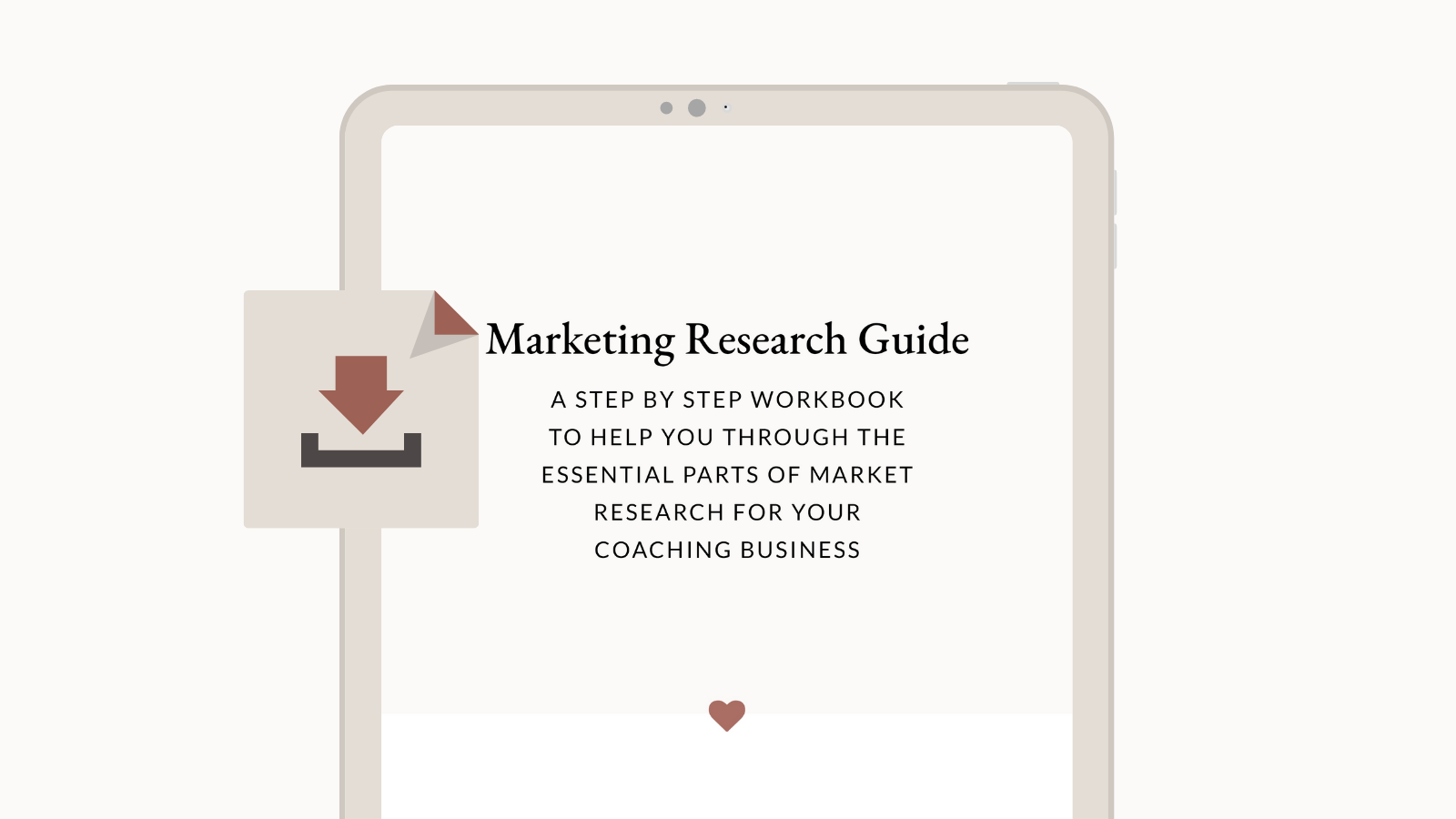
Free Marketing Research Workbook For Coaches
Fill out this form to access our free step by step workbook to help you through the essential parts of market research for your coaching business.
Plus, join our email list to stay up to date.
The platform not only allows job seekers to find hiring managers and decision-makers in their dream companies but also enables business owners, like coaches, to find LinkedIn prospects.
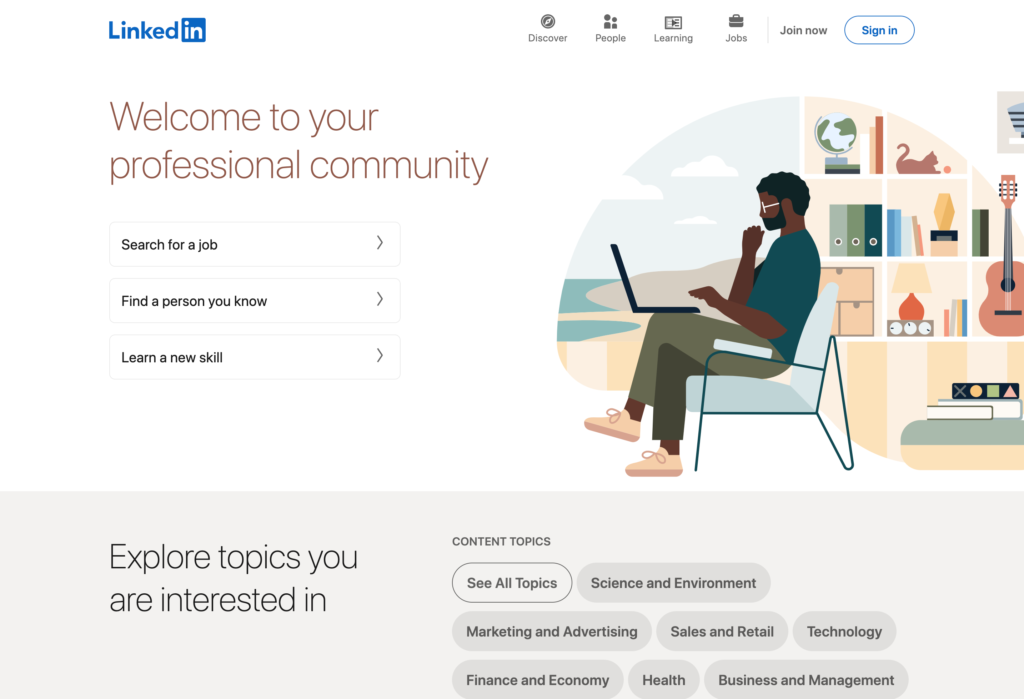
Today it’s all about “relationship marketing.” Whether you’re looking to increase your visibility as a coach or find new business partners, LinkedIn is the place to be.
Yet, how exactly does a coach gain visibility in a network of 310 million monthly active users and subsequently find coaching clients as a result?
Let’s examine a few simple strategies:
How To Get Coaching Clients On LinkedIn
Step 1: Create an Effective LinkedIn profile
Since you are not approaching LinkedIn as a sales platform, you need to use all the features to your advantage in order to be able to attract prospects and then convince them that you are the expert they have been searching for.
A way to achieve this is by showcasing your expertise in an informative, natural manner, which in turn will increase your credibility as an expert.
1. Make sure your LinkedIn URL is unique and easy to remember.

For example, Tee uses her first and last name. Don’t settle for an unmemorable and generic profile number; those are better suited for coaches who are less detail-oriented. Instead, create a unique URL that is memorable and represents your brand.
You can include it on your coaching business cards and in your email signatures for additional visibility.
2. Consider investing in a professional photo shoot to help make your profile page more effective.
If you don’t want to go all out with a photo shoot, at minimum, get professional headshots taken. If possible, in several different poses and styles so you can use them on multiple platforms.

Above, Career Coach Allegra Sinclar uses a professional headshot for her profile.
If you’re able to afford a professional brand photoshoot, choose your favorite shots and make sure you use them in all of your branded graphics, including your social media headers.
You’ll only see blurry selfies on LinkedIn from more frugal DIYers, which isn’t the branding or messaging about you and your coaching business that you’ll want to convey.
3. Use a custom banner image to brand your profile.
If you’re trying to optimize your LinkedIn profile, you need to pay attention to the finer details. You could keep it simple and post a professional photo of you speaking or coaching, like Leadership Coach Alessandra Wall does below.

Or you can create a branded LinkedIn banner that communicates your message clearly using one of these templates on Canva or by hiring a graphic designer.

4. Write your profile with the right keyword phrases.
Consider what your target audience would search for to find you. What specifically are they looking for? What do you want to be known for?

For example, Tee uses coaching-related keywords to attract other coaches to her profile. She utilizes those keywords throughout your LinkedIn profile, such as the Headline, Summary, and Experience and Skills sections — which is where LinkedIn search bots will look.
5. Be creative with your Headline and Summary.
You can still mention your top skill or benefit your prospect will receive, but add some flare to it. A title such as “Business Coach” certainly describes what you do, but only in a general sense.
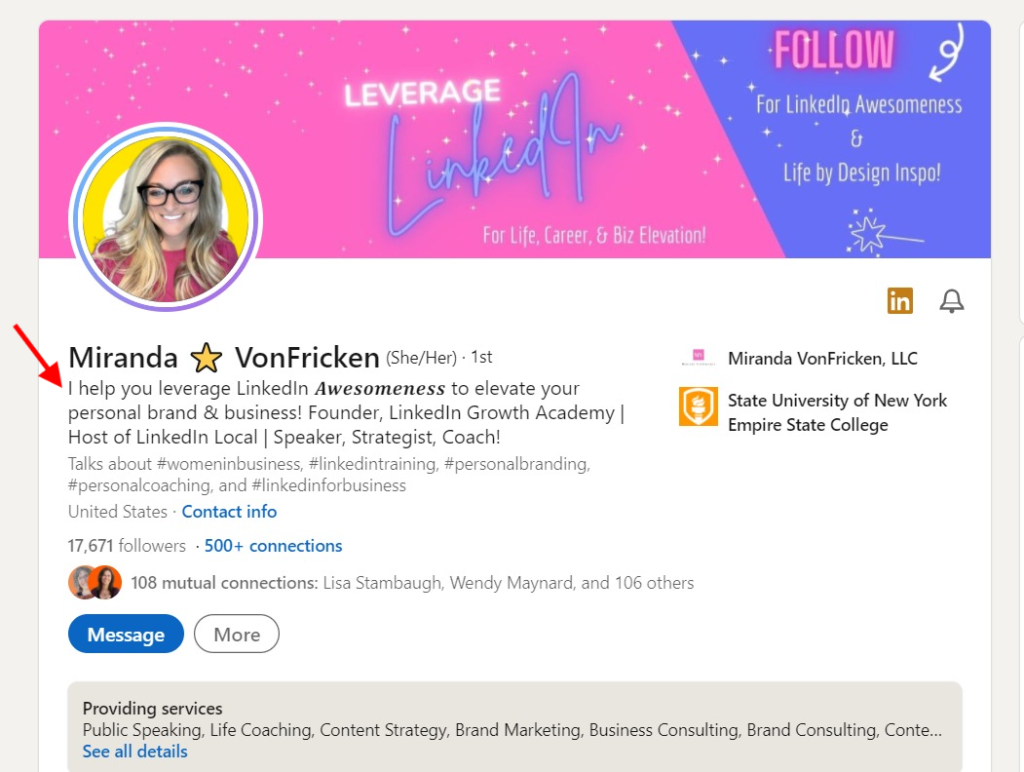
For example, Miranda VonFricken uses her headline to attract her ideal audience. With a title like “I help you leverage LinkedIn ??????????? to elevate your personal brand & business!” it adds some extra appeal and immediately identifies the type of clientele Miranda wants to work with.
6. Be concise with details shared in your Summary.
No matter how you feel about it, prospects will skim your profile instead of taking their time to read it, so make sure to highlight the most important points, and make sure you have some fun and introduce yourself first.
Gone are the days when LinkedIn was a stuffy place to be! It’s the perfect balance between personality and professionalism.
For example, Tee starts her profile off with a fun fact about her.
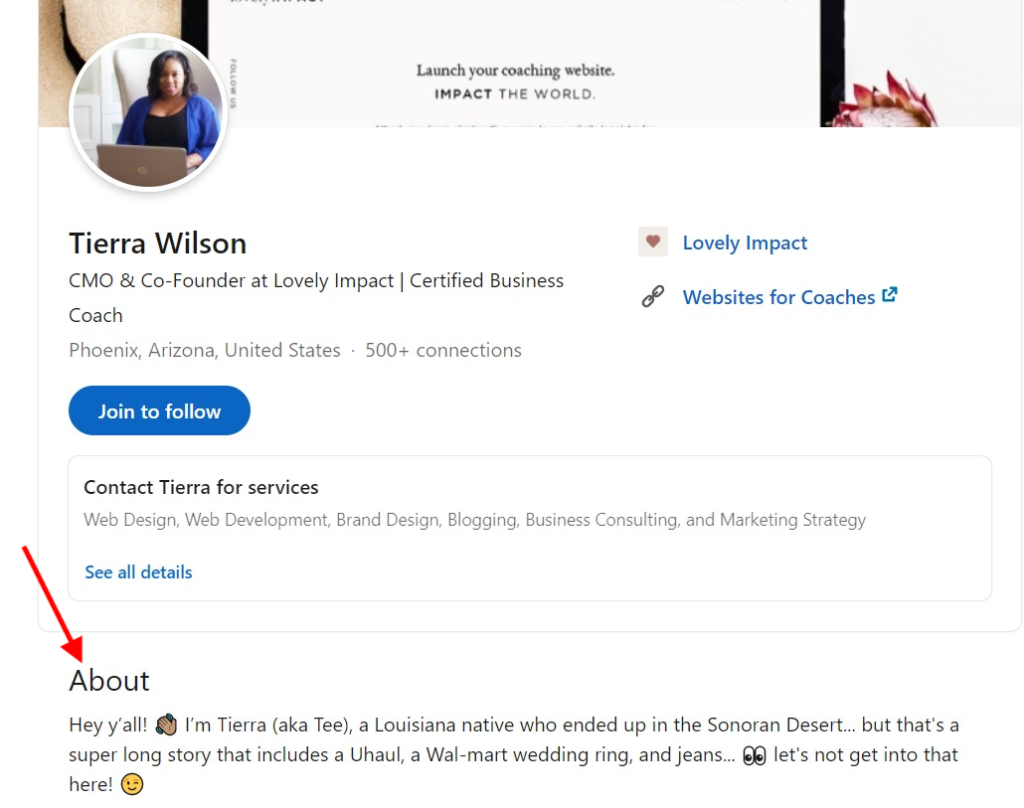
She also ends it with some customer testimonials.
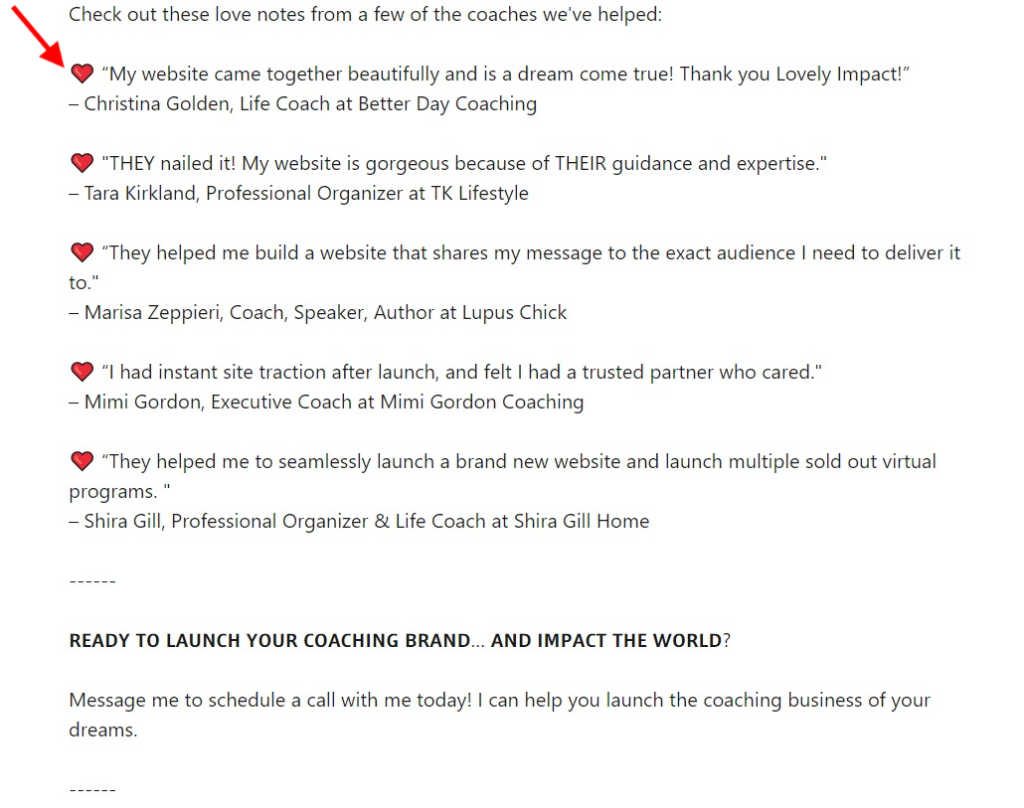
Don’t be subtle here, be direct and make it a point that the most important points come first.
Step 2: Connect With Prospective Coaching Leads
There are 310 million active LinkedIn users each month, so it might seem like the pot of gold at the end of the rainbow.

How could anyone pass up an opportunity to sell their products or services to 310 million potential clients?
However, LinkedIn isn’t a place to sell. Want to know how to turn LinkedIn connections into clients?
Easy: build connections and relationships with people who might be interested in what you have to offer and don’t try to sell them into coaching programs immediately.
To avoid developing that pushy “used car salesman” reputation that turns people away, here are some tips for networking naturally on LinkedIn:
1. First, do your research.
To make the right connections, you must first know intimate details about your ideal coaching clients. If you don’t specifically know who your offerings benefit most, how will you know when you connect with them and have an opportunity to serve them?
Begin by determining who, what, where, and why, with your offering as the focal point.
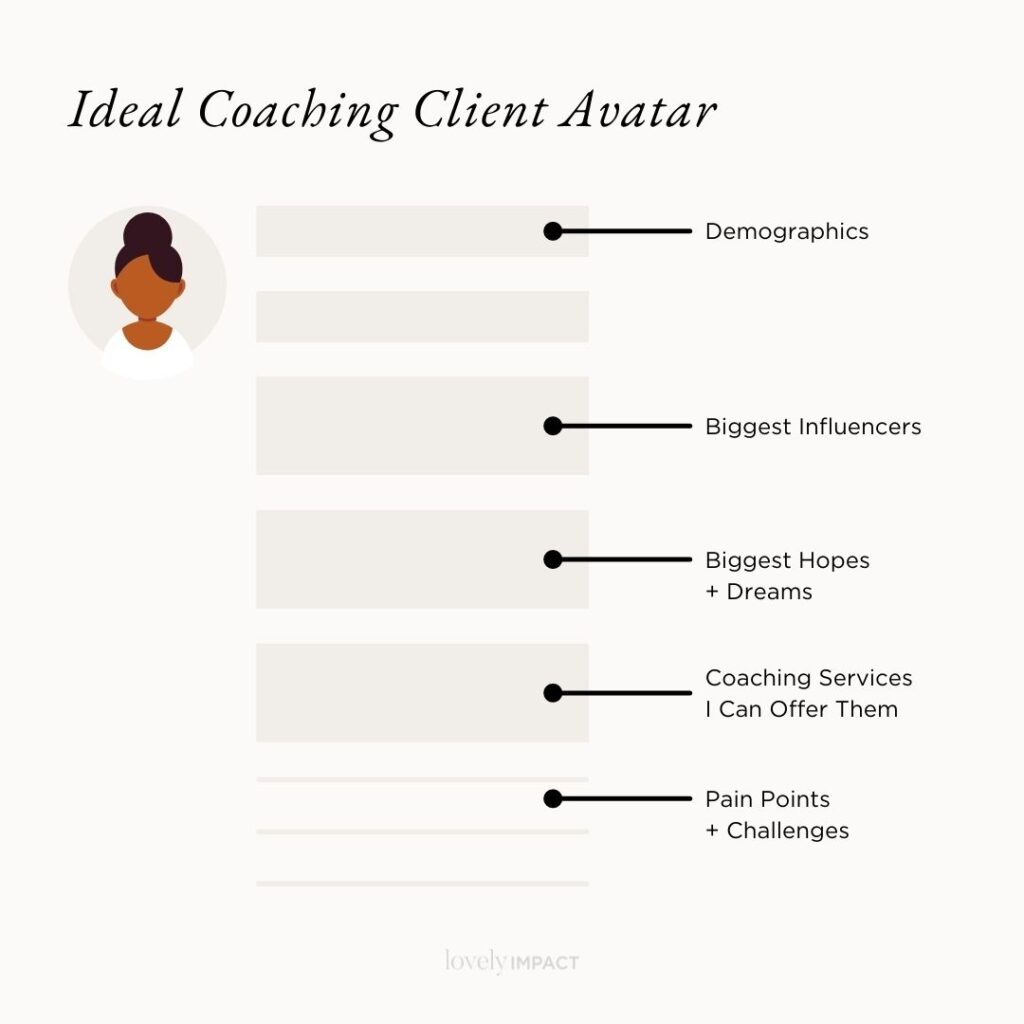
- WHO is your target audience? Learn about their educational background, work experience, where they live, and what their lifestyle looks like.
- WHAT are their biggest challenges or struggles? Where do they need assistance? What can YOU do to help solve this problem?
- WHERE does your target audience hang out online? Do you know which LinkedIn groups they belong to?
- WHY are you the best solution to their challenges? Why should they decide to work with you rather than anyone else?
Once you know your ideal clients searching LinkedIn for prospects becomes so much easier!
2. Add a personal touch to each message.
Whenever you decide to send a LinkedIn connection request, don’t fall for the easier way out by using LinkedIn’s sample text.
This is a great way to show your prospects that you don’t even know who they are or what they do, so why would they want to connect with you?
If you’ve already met them, include a brief description of how you found them. Were they at a conference you went to? Let them know. Were you introduced by a mutual friend at a networking luncheon? Tell them that.
If you don’t know them, don’t be weird! When reaching out to clients on Linkedin, think about walking up to a stranger that you are meeting at a networking event. Get to know them first.
Here’s an example sent to Tee recently from Maryanne Mbuya, she started with a simple question instead of trying to sell her services.

Here’s Tee’s favorite message when connecting with someone she doesn’t know:

Using a text template won’t hold the attention of your prospective connections as much as a personal message.
3. Instead of going straight for the sale, build a relationship first.
You don’t want to be that person who accepts a new connection request and immediately begins pitching. They will not only cringe at your tackiness, but they will likely tell others about it, making others hesitant or unwilling to accept your connection request.
As an alternative, send a “nice to meet you” message, thanking them for connecting. Post frequently on your feed, and like and share valuable information they have posted on their own feed.
The minute someone follows you or connects with you, LinkedIn shows your content in their feed almost instantly and they even notify you when your new connection posts.
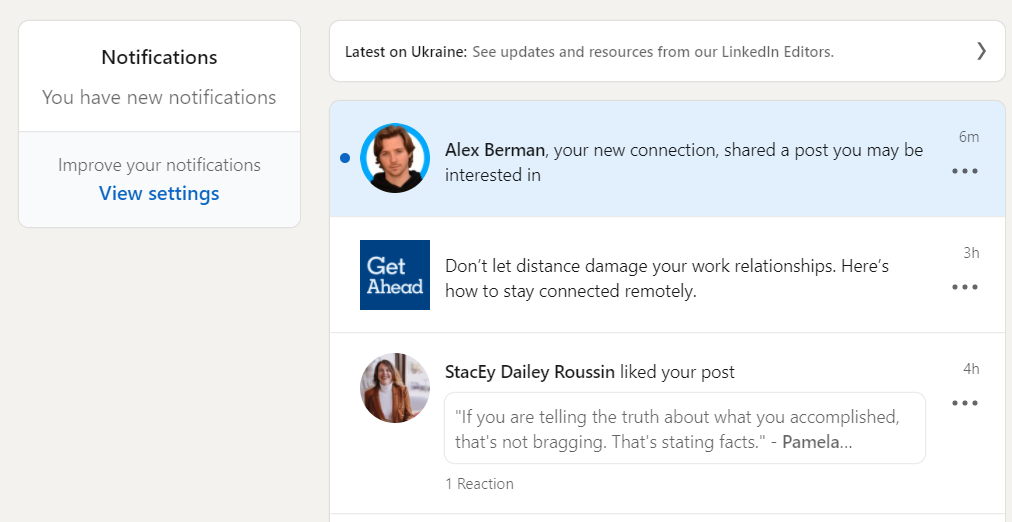
Take time to learn about your new connection as well as show that you are genuinely interested in them and what they do.
4. Be sure to keep your profile up-to-date.
It is likely that new connections will view your profile before joining your network or responding to your messages, so keep it updated.
Ensure you have an up-to-date headshot, use powerful keywords in your headline and description to tell prospects exactly what you do, and never lie or stretch the truth — it’s important to be honest on your resume.
Remember that introducing yourself with the name of your company and what you can do is quite different from introducing yourself with a hard-core sales pitch.
If you write your introduction well, you won’t come across as a tacky salesperson that’s desperate to sell something.
Step 3: Share Relevant Coaching Content
Now that you have a LinkedIn profile, what next? Additionally to finding connections (such as people you know or have previously worked with), publishing content should be on your list of priorities.
Jessica Sweet, a Career Coach for Midlife Professionals, does a great job at this! She asks engaging questions and posts fun content for her audience.
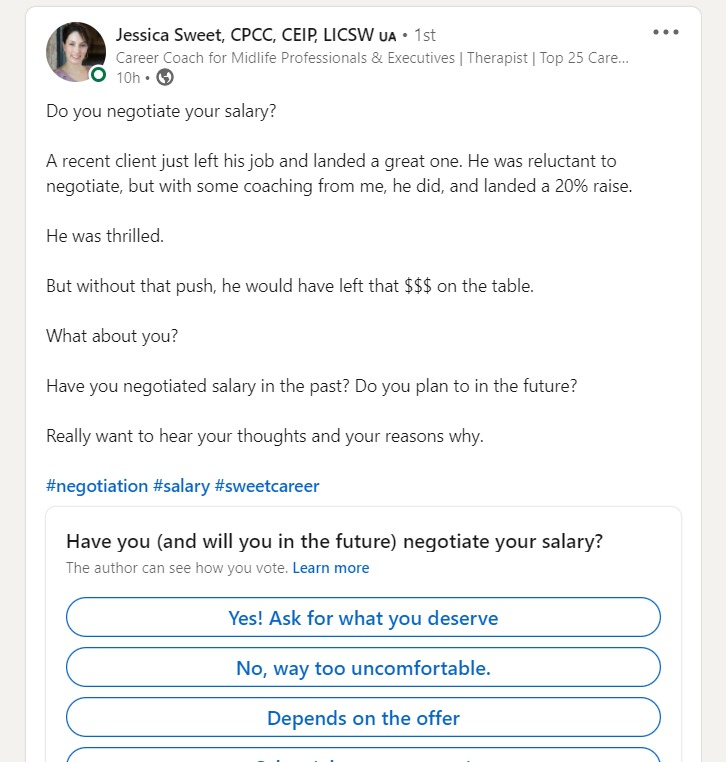
If you post engaging content on your feed and in your groups, potential leads will be attracted and your credibility will increase.
⚠️ There is one word of warning: Do not publish an article on your wall and then publish it in all the twelve groups you belong to.
LinkedIn will freeze your account for that single activity faster than you can sneeze. LinkedIn does not tolerate spammers, so be careful what and how you post.
If you want to post both on your wall and in your groups (which can be a smart strategy), either post on two different topics or rewrite an article so it covers the same topic, but not in the same words.
Having an editorial calendar is helpful when it comes to planning your social media posts.
However, if the words “publish content” scare you to death, here are a few tips to follow:
1. Understand your audience and your industry.
Make sure your content is useful to them. Are you expecting major changes in your industry? Are there new laws that could affect your industry?
Write a short article explaining those changes. Do you know what their challenges are? Provide daily action steps to help solve those problems.
2. Include pictures for greater engagement and interest.
Images used in articles should be related to the main topic. The use of photos can also break up long pages of text, which are difficult for even experienced readers to read online.
You can either purchase photos legally from stock photo houses (check out our favorites HERE >>) or download completely free pictures from Unsplash.com or Pexels. You should never copy/paste from Google Images, because that is copyright infringement.
Or, you could even create text images! Brené Brown does a great job of this when promoting her podcast:
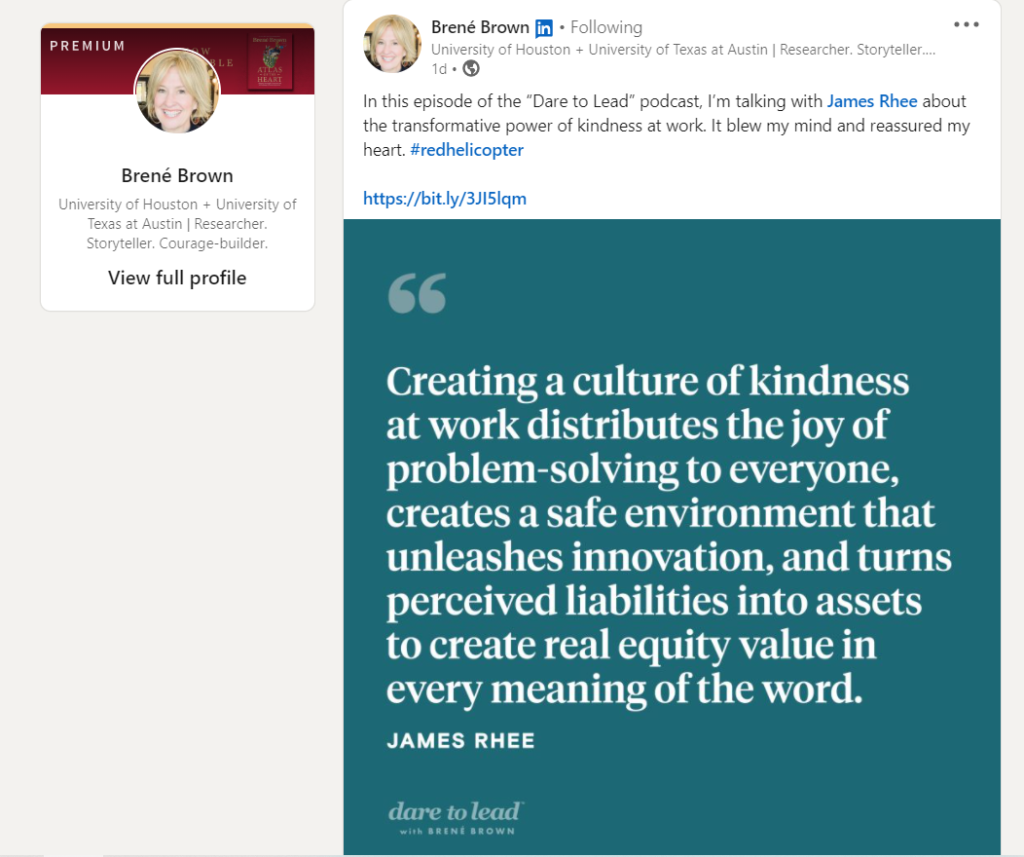
3. Share your perspective and ask questions.
Have there been misconceptions about your industry or what you do? Address them in a simple Q&A post. Erin Riska does a great job doing this!

You can create a whole Q&A series using the questions you receive online, through email, and through your help desk. Asking questions may also reveal a new pain point which you can then discuss or create a product to address.
4. Let people see what it’s like to work with you.
One of the simplest ways to create content is to share what your business is like behind the scenes. For example, a fun video series on a day in your life could allow you to explain what you do and who your ideal clients are.
Tee shared the behind-the-scenes of her home office a year ago and people loved seeing her space.
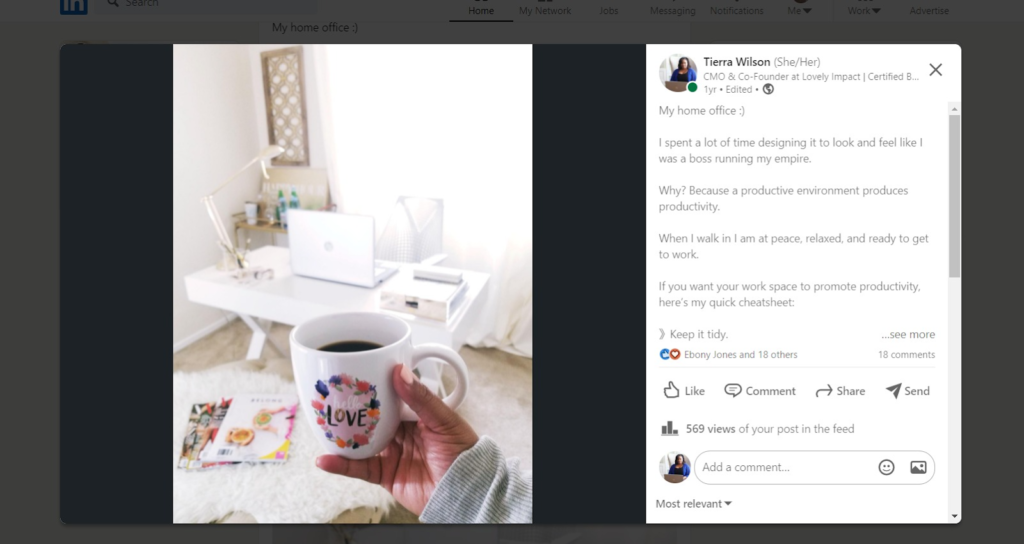
Be willing to be bold! When you lead with authenticity it shows that there is a real human behind your business, which allows you to connect with more of your ideal clients.
5. Always include a call to action in your posts.
What should your readers do next? Should they subscribe to your email list? Schedule a discovery call? Register for your online webinar? Comment?
Career Coach Jess Smith does an amazing job of always ending her posts with a call to action.
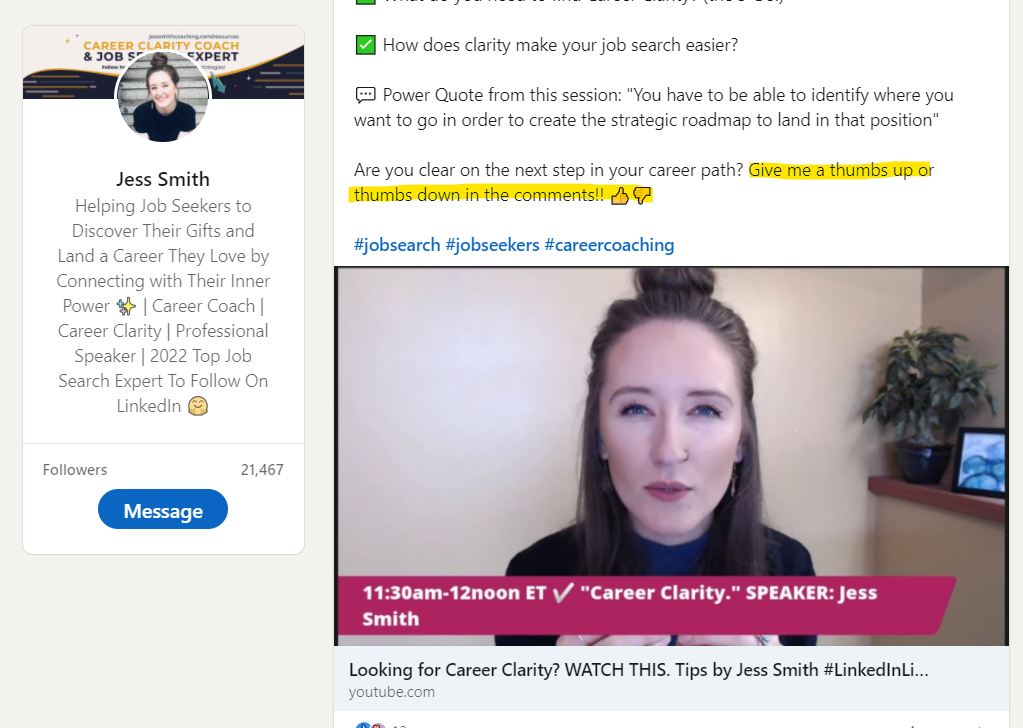
Encourage your readers to take the next step. Ensure that your call to action relates to the topic of the post.
Pro-Tip: If you are uncertain what to publish, consider outsourcing the content creation to an experienced freelancer, like a copywriter or social media strategist.
You won’t have to worry about the content or the editorial calendar since they’ll come up with ideas and prepare your content so all you have to do is approve it and publish it.
By sharing your expertise, you’ll benefit your audience. There’s no telling what impact your content will have on someone or who they’ll pass it on to.
Step 4: Be Active & Consistent Daily
By now, you probably realize that consistency is vital to any marketing effort, but especially to LinkedIn. Have you ever noticed that someone is incredibly active for a while but then disappears for long periods of time?
Then, surprise, surprise, they pop up again, but it’s short-lived, and six weeks later they are back to their inactive state. On a platform as professional and popular as LinkedIn, what kind of impression does that convey?
It is easiest to be consistent with social media marketing if you set up a plan, such as a checklist or action steps that you can take every day. Establish a simple way to keep track of everything you should check or do when you log in.
By creating daily action plans, you save time and can avoid staring at your computer screen, not having any idea what to share or how to contribute to the groups you are part of.
1. Check your messages and invitations.
It is not necessary for you to accept new invitations, especially from people you have never met or interacted with before.
Some coaches believe that LinkedIn is a numbers game (the more connections you have, the better), but others believe it is more important to have high-quality connections. This is entirely up to you.
2. Keep track of your Notifications.
Here you’ll find content related to your connections, such as birthdays, new achievements, work anniversaries, or other interesting content.
Be social here, it only takes a moment to write a personal note for birthdays, anniversaries, and other celebratory moments to help build that relationship.
3. Share impactful content.
If you want to organize your content sharing strategy, use a blank calendar grid or a planner. A vast number of content ideas exist, such as articles, blog posts, videos, infographics, product graphics (like an eBook cover or webinar announcement), and so much more.
- Create content of your own, then supplement it with curated content found elsewhere that connects to what your message is.
- Be aware of holidays and seasons that could impact your business or sales, and create seasonally appropriate graphics.
By creating this list of content ahead of time, you can easily copy and paste the prewritten content once you sign in to LinkedIn. Outsource your content creation if possible or schedule time once or twice a week to create it.
4. Join a group and participate in it.
LinkedIn makes it possible to mingle within specific groups. This can be an interest group, a group where you can find other people in your field (aka competitors), or it could be a niche group where you can find your target audience.
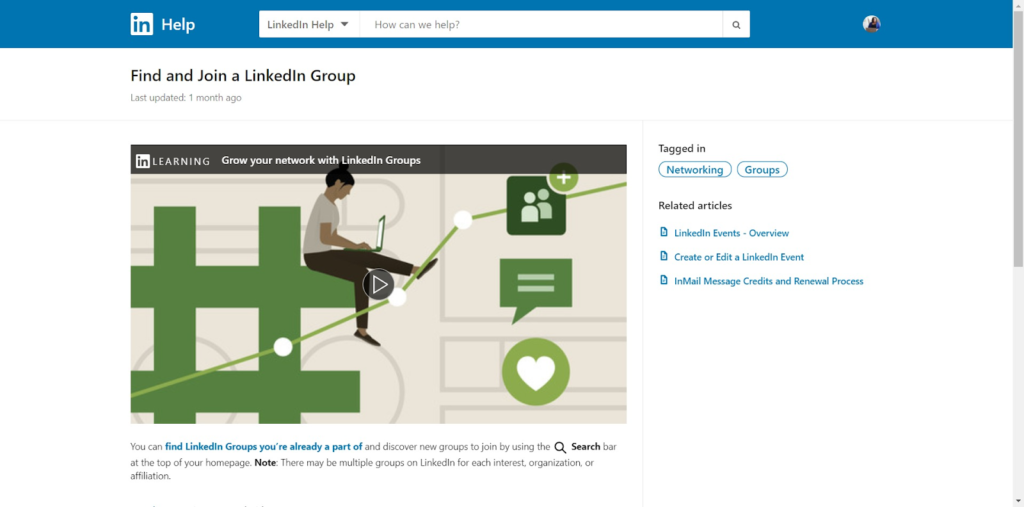
It is beneficial to participate in groups as this showcases your expertise and allows people to learn more about your specialization and services.
- Questions are always welcome. Engage others in conversation with by asking questions that can benefit the whole group.
- Offer advice freely, but don’t feel like you have to give away the entire premise of your signature class — you can share bits and pieces to assist others and demonstrate that you’re knowledgeable.
- Don’t post on behalf of your brand, but as yourself.
- Before you post, participate first. In this way, you show the other members that you care about them as people and that you aren’t just using them for advice or connections.
People will remember you if you provide value in each LinkedIn post and stay active in your groups. Establish a daily action plan that works for you, then put it into action each day. Your connections and possible new leads will grow quickly if you engage your audience and offer value every time you post.
What Not To Do On LinkedIn
LinkedIn is the leading social media platform for professionals from all industries. With over 310 million monthly users, you have a lot of opportunities to develop new connections and build relationships with potential clients.
However, there are several LinkedIn “sins” that can haunt you and affect your credibility and reputation. Keep reading to learn what to avoid doing on LinkedIn:
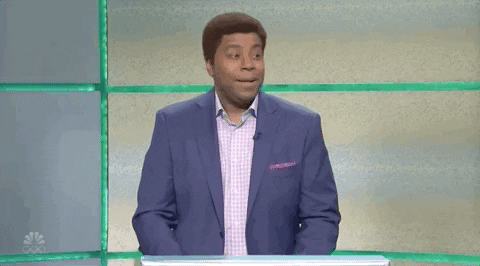
1. Make judgments about others’ choices.
Whatever the choice – whether a prospect chose a different coach or chose a branding color palette you dislike – posting your negative opinions on LinkedIn is pointless.
In the event, your prospect chose another coach, ask privately what influenced their decision. Feedback is helpful, shaming them publicly is not.
2. Add the email addresses of your network to your email list without their permission.
You do NOT have permission to add your connections’ email addresses to your mailing list just because you have access to their LinkedIn profiles. The same applies to anyone who gives you their business card.
Prospects will not only mark your messages as spam, but you will also be violating the CAN-SPAM Act, which requires permission to add someone to your mailing list. Add them as personal contact to your inbox, not your autoresponder.
3. Share personal photos or memories about partying.
Although LinkedIn has loosened up a lot, it’s still a professional website. Don’t share party pictures!
Share them on less professional sites such as Facebook or Tik Tok. LinkedIn is for professionals, and those types of photos will make anyone pause before hiring a coach.
It’s likely you’ve heard about college graduates who lost opportunities to find a job because of what they posted online. Our best word of advice here, keep it offline if it could harm your credibility or reputation.
4. Only use others for introductions or lead generation.
No one likes to be used. Try to place yourself in that same situation, where you did not really matter to your connections, they only cared about who you knew. It wouldn’t feel great, would it?
Instead of immediately seeking introductions or interviews from new connections, build a relationship first and then ask.
You can take these examples as just the tip of the iceberg in terms of what NOT to do on LinkedIn. There have probably been plenty of tacky things you’ve seen on social media that made you roll your eyes.
Before posting anything on LinkedIn, use common sense. Think about how your post will be perceived. These tips are not intended to discourage you from being your authentic self, but rather to serve as guidelines for maintaining your professional credibility so your ideal clients can identify you and trust you.
Final Thoughts – How To Get Coaching Clients On LinkedIn
LinkedIn can be a powerful tool for coaches looking to expand their business and we really hope that this article got you excited about bringing your coaching business to this platform!
By optimizing your profile and making genuine connections with potential clients, you can start seeing advancements in your professional network in no time.
Just make sure to avoid common mistakes people make on the platform, and you’ll be well on your way to success.
Be sure to bookmark this guide on how to find coaching clients on Linkedin, that way you can reference it whenever you need it.
Do you use LinkedIn to market your coaching business? Let us know how it’s going in the comments!



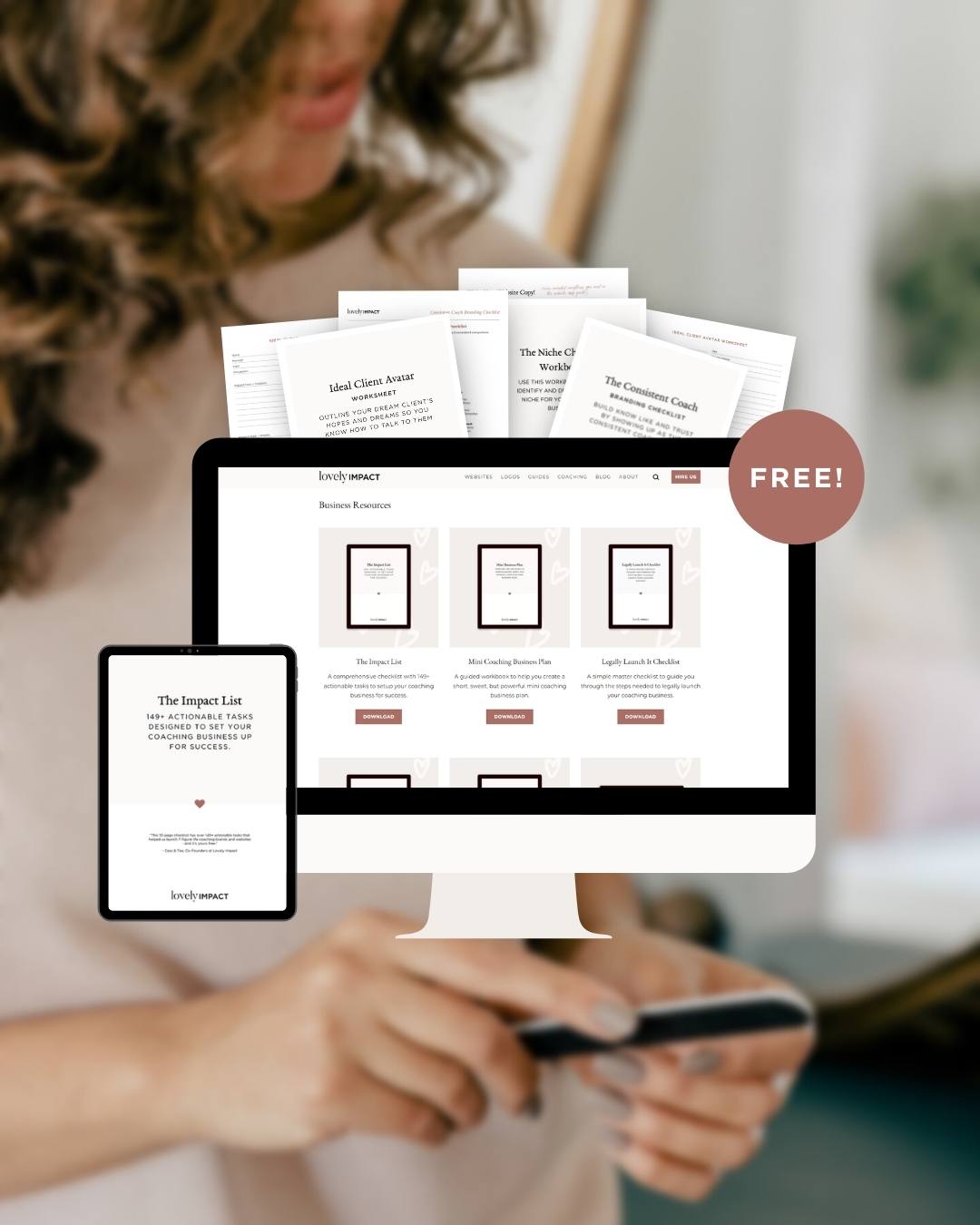

Love this article, so informative and the screenshots help so much!!
LinkedIn is going to be my go-to content marketing platform (after I publish my Lovely Impact website) and this article gives me so many ideas, and makes LinkedIn seem way less boring that I thought!
Chris! Thanks for your support as always. I love LinkedIn 🙂 It is great for networking especially for your audience. They are over there in droves speaking daily about remote work. Once you start posting over there, keep me posted. Always looking to connect with other coaches.
Tee,
You bring clarity and relatability to all that you do! I really appreciate your skills to help coaches succeed! Your approach is so encouraging!
Thanks so much!
Stacy
Thanks so much for the kind words, Stacy! I’m thrilled to hear that my coaching approach resonates with you and that you find my tips helpful. It’s truly rewarding to see clients like you succeed in their businesses. Can’t wait to work with you more!
Tee, this is such a helpful article. Thanks for pointing me this way during our call. I’ve taken the first tiny steps, and feel so motivated after just a short chat and looking through some of your resources. May you receive 100 times more than you give!
Hey Marine! So glad you found the article helpful and that our chat gave you that extra motivation! Taking those first tiny steps is a huge deal, and we’re here cheering you on. Wishing you endless success and abundance in your coaching journey. You’ve got this! ?✨